Adding funds to your X-Accounts through the Wirex app is straightforward. Follow these steps to add funds to your X-Accounts and start earning interest on your cryptocurrency and traditional currency holdings:
Step 1: Log in to your Wirex account
Begin by logging in to your Wirex account. You can do this either by opening the Wirex app on your mobile device or by visiting the Wirex website and entering your login details.
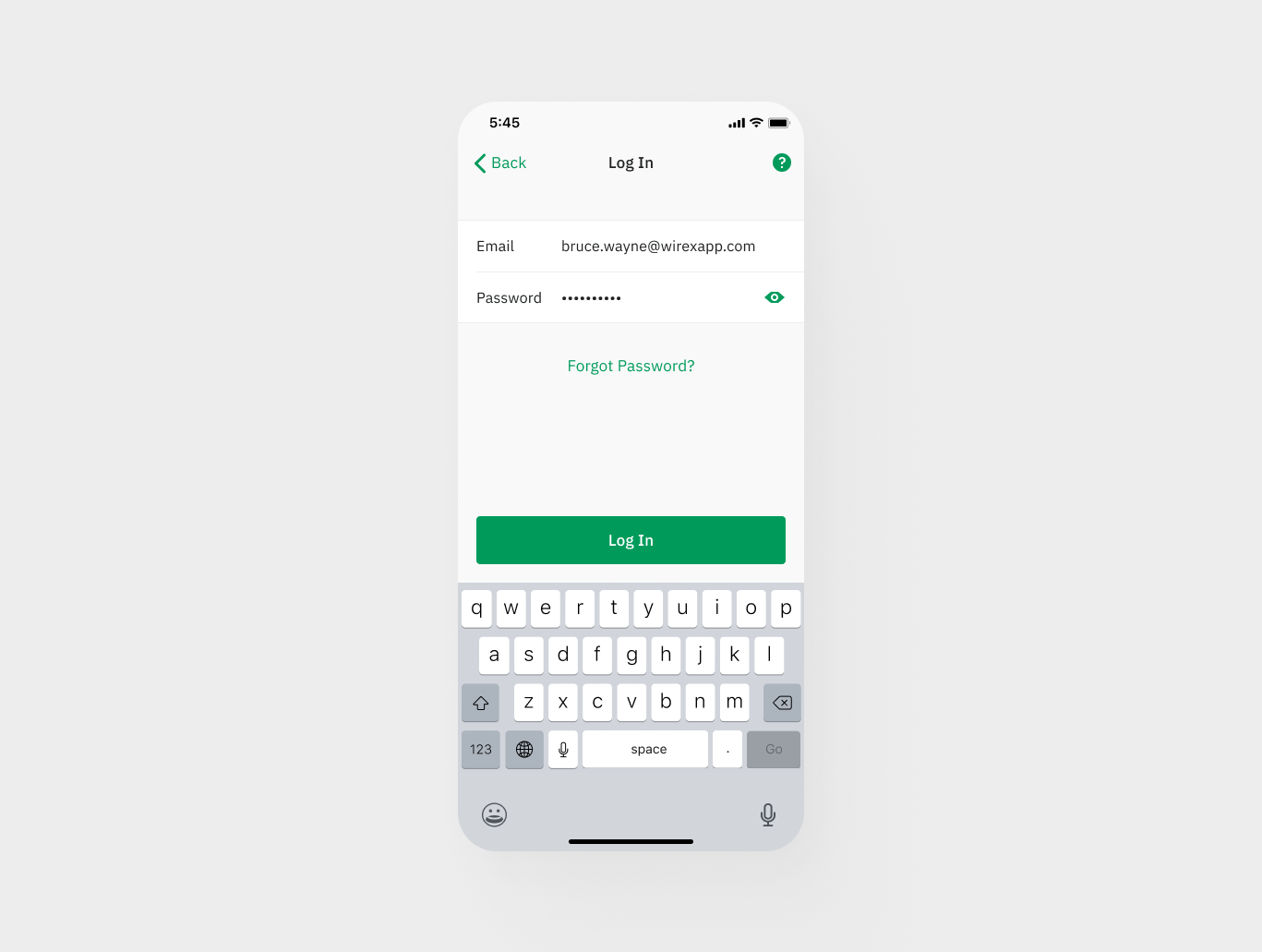
Step 2: Go to the 'Grow' tab
Once you've logged in, navigate to the 'Grow' tab on the Wirex app.
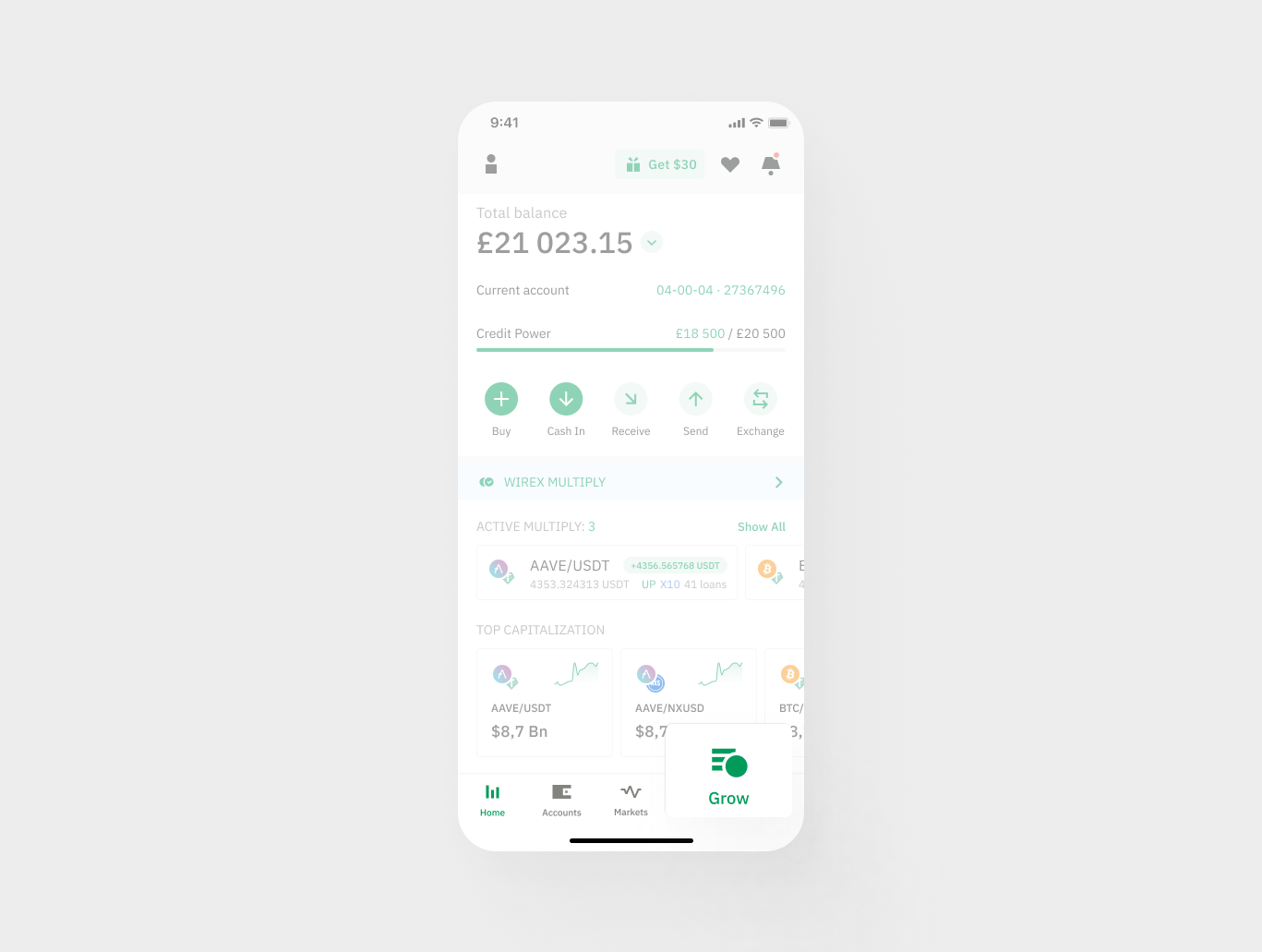
Step 3: Select your X-Account
Under the 'Grow' tab, select the X-Account that you want to add funds to. If you haven't created an X-Account yet, check out our article on How to open an X-Account on the Wirex app.
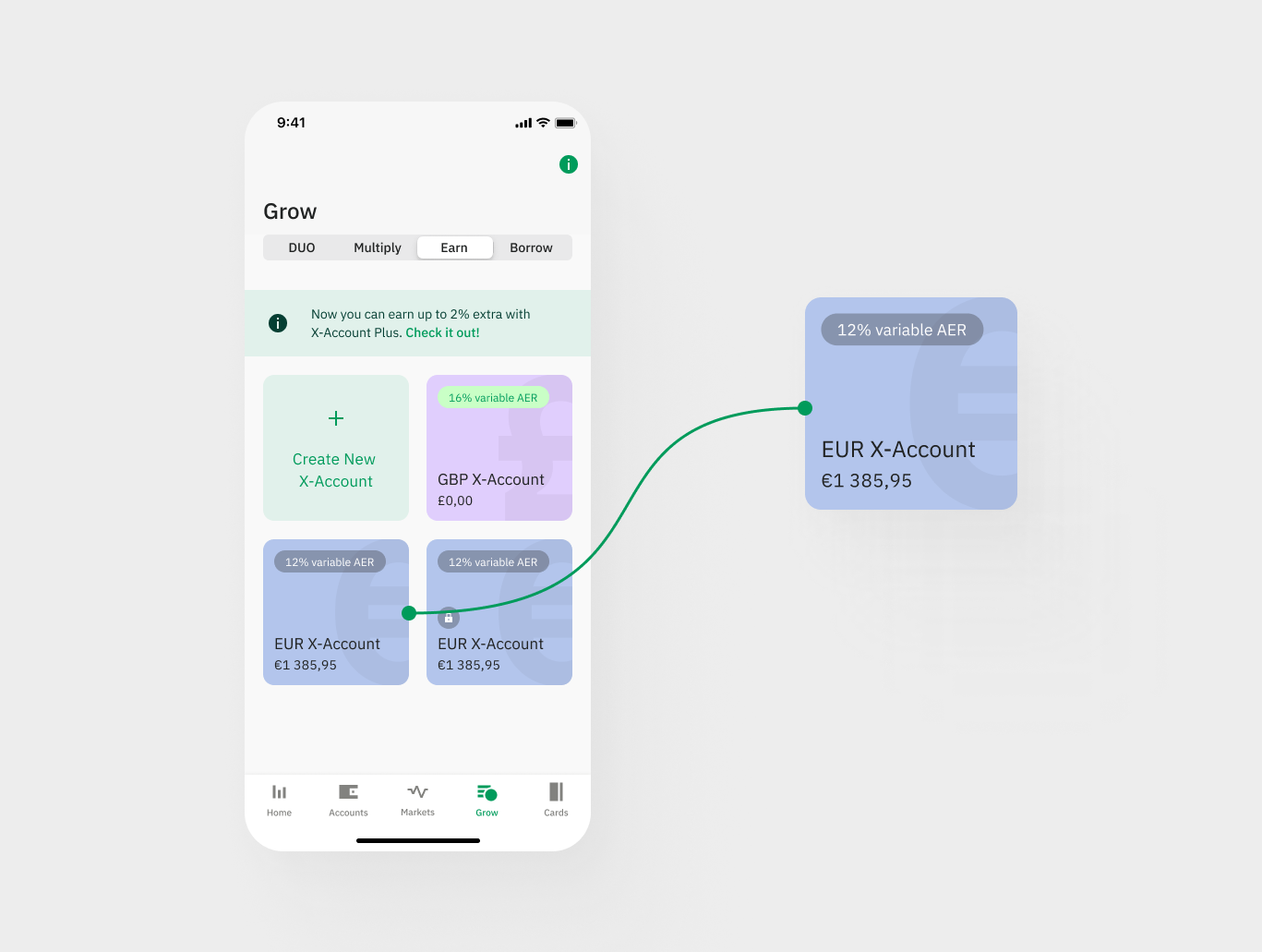
Step 4: Click on the 'Add Funds' button
Once you've selected the currency you want to add, click on the 'Add Funds' button. It's important to note that you can only fund your X-Account from the corresponding currency account. For example, if you want to top up your BTC X-Account, you can only do so from your BTC regular account.
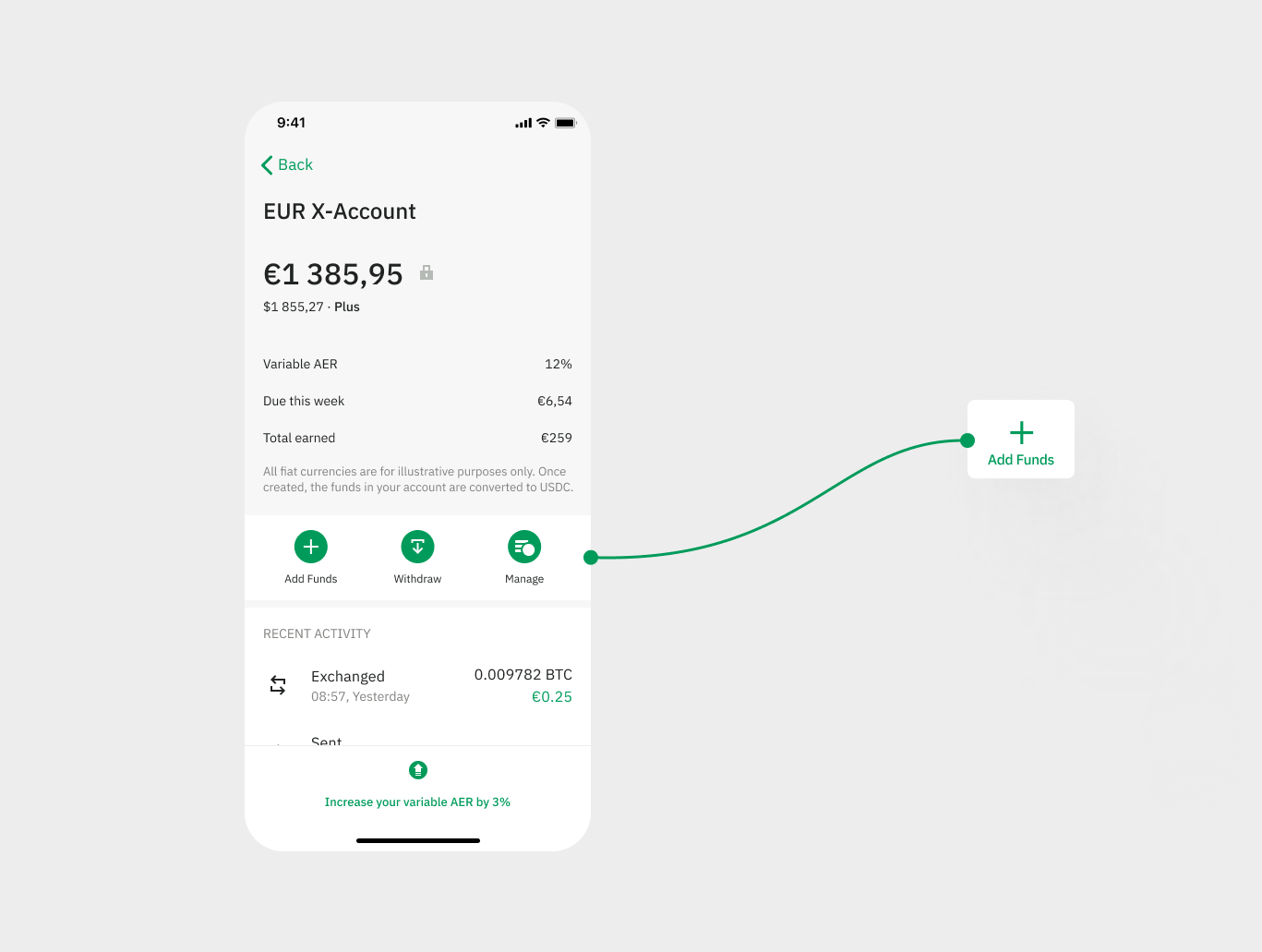
Step 5: Enter the amount you want to add
Enter the amount that you want to add to your X-Account.
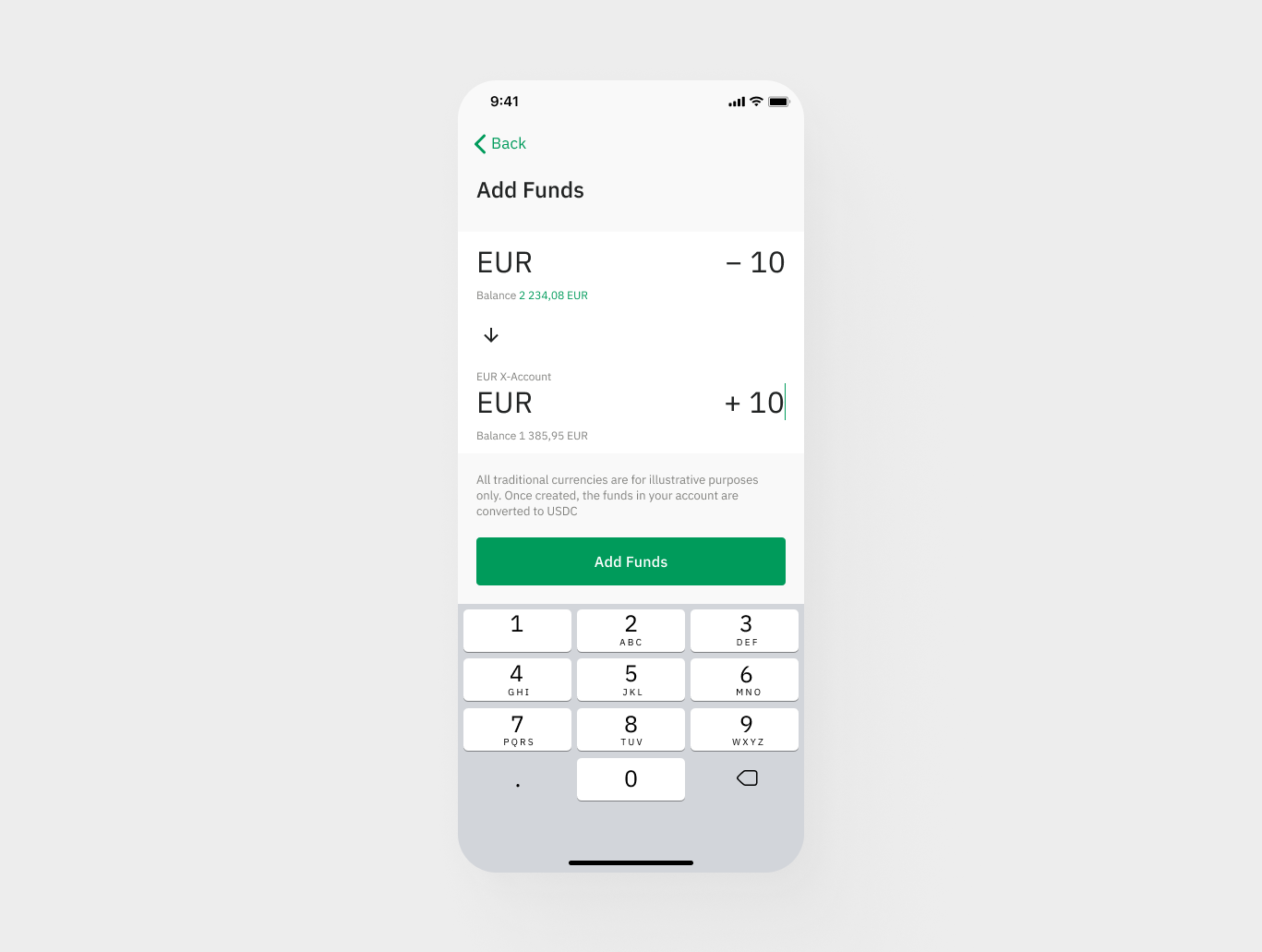
Step 6: Confirm the transaction
Before confirming the transaction, double-check that you've entered the correct amount and currency. Once you're sure everything is correct, click on the 'Confirm' button to complete the transaction.
Step 7: Wait for the funds to appear in your X-Account
After confirming the transaction, the funds should appear in your X-Account within a few minutes. You can now start earning interest on your balance.
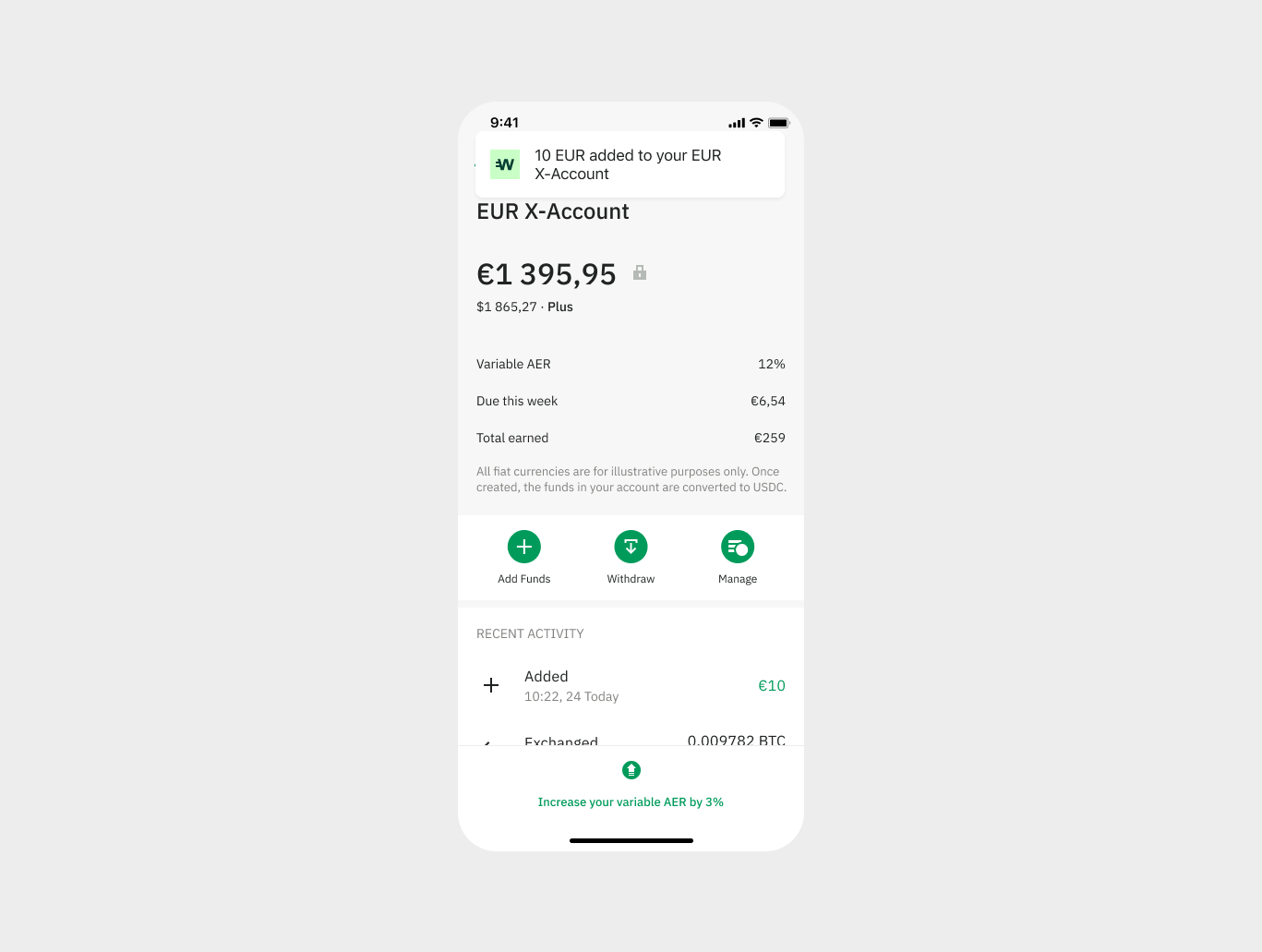
In conclusion, adding funds to your X-Account is an easy process. Follow these steps and you'll be able to add funds to your X-Account and start earning interest on your cryptocurrency and traditional currency holdings in no time.