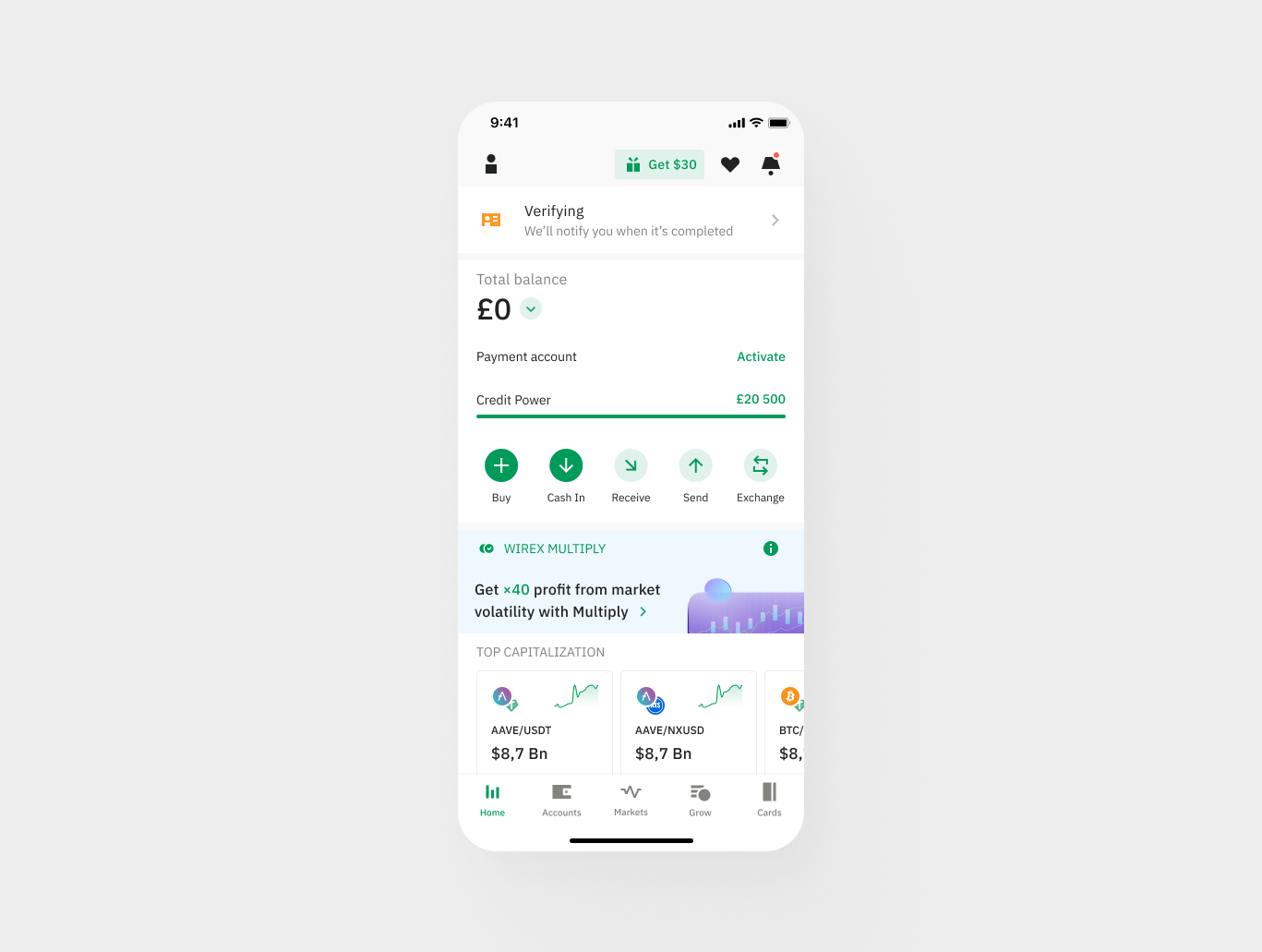If you need to change your residence or billing address, or even your country of residence, Wirex makes it easy for you to do so. However, it's important to note that you will need to complete the verification process again after providing Customer Support with your new address.
Here's how you can change your residence/billing address or country of residence:
Step 1: Contact Customer Support
To start the process, contact the Wirex Customer Support team. You can do this by logging in to your Wirex account and navigating to the ‘Support’ section. Once you're there, select "Submit a request" and choose the "Account" category. You can then choose "Change of personal details" as your subcategory and provide the necessary information.
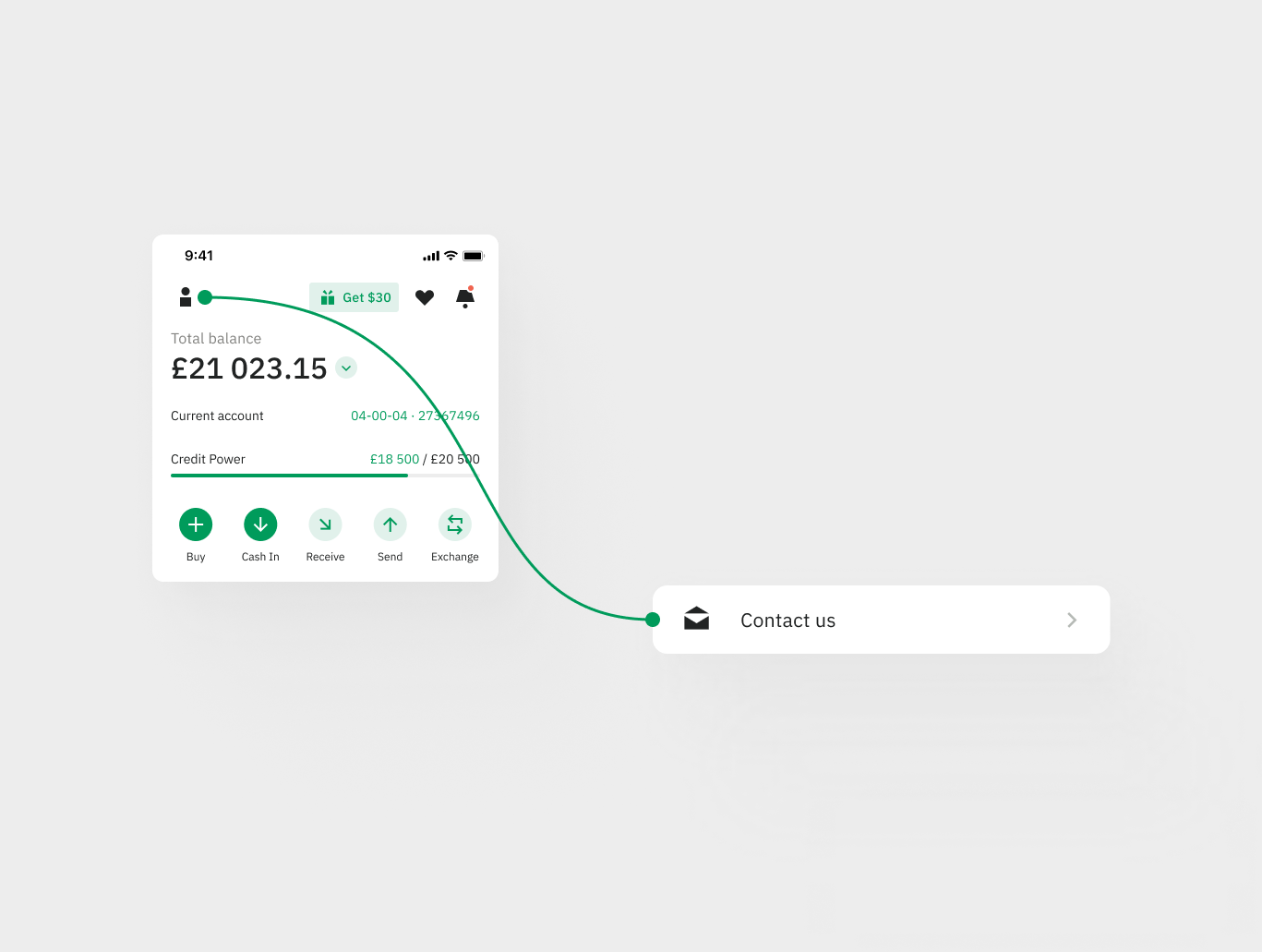
Step 2: Provide Proof of Address
After you submit your request, the Customer Support team will likely ask you to provide proof of your new address. This can be a utility bill, bank statement, or government-issued document that shows your new address.
Step 3: Wait for Verification
Once you have provided the necessary information and proof of address, the Customer Support team will begin the verification process. This may take a few days, so be patient and wait for their response.
Step 4: Complete the Verification Process
After your new address has been verified, you will need to complete the verification process again. This involves providing additional information and documentation to confirm your identity and address. Please consult our guide on how to verify your address for further information. Once you have completed the verification process, your new address or country of residence will be updated on your Wirex account.